I got a task to do. Every morning check if a cluster of servers is up and restart those, which aren’t. To check if a server is up we’d use:
ping -c 1 IP |
which pings the server once.
Ok, that’s over. But like I said I got a list of servers, which changed every morning so it requires to write a simple script. I decided to use linux Bash scripting. Assuming the input data is a list of IPs in csv format, we may create a new file, let’s name it checkifup.sh
touch checkifup.shchmod +x checkifup.shvi checkifup.sh |
and copy and paste this contents
#!/bin/bash# Program name: checkifup.sh# author: Picios# Usage: ./checkifup.sh list.csvFILE=$1while read p; do IPDIRTY=$(echo $p | tr '\r' ' ') IP=$(echo $IPDIRTY) ping -c 1 $IP &> /dev/null if [ $? -eq 0 ]; then echo "$IP is up" else echo "$IP is down" fi;done <$FILE |
where
IPDIRTY=$(echo $p | tr '\r' ' ')IP=$(echo $IPDIRTY) |
part is only to clean input line, because sometimes it happens to get some white spaces.
Hit ESCAPE and double SHIFT+Z to save file. Next create a list of servers you want to check. I won’t show you mine, but it would look like this:
127.0.0.1193.168.0.0nonexisting.org.net193.168.0.1 |
Save to a file called eg. list.csv. And now run our test:
./checkifup.sh list.csv |
You will get a nice list of servers. Use it well nerds.
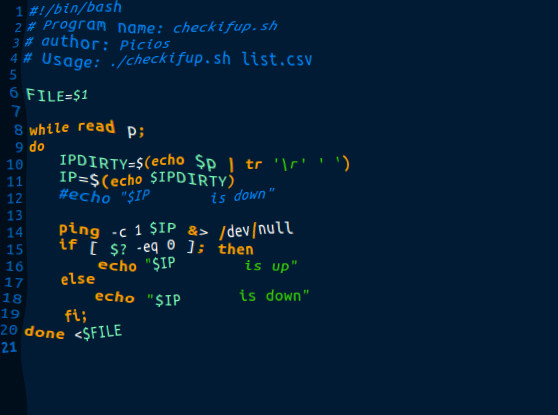
anthon says:
oh s..t, I finally found it. thx dude